Please do not attempt to retrieve your data using a mobile external hard drive or a flash drive connected to the USB ports of any of the computers in the Simon Hall 032 area.
Saving Data Acquired by the JEOL JEM 3200FS
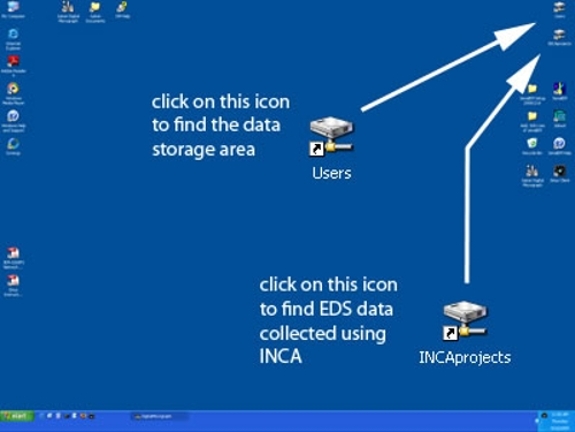
Image acquisition will normally be performed using the PC attached to the Gatan UltraScan CCD camera. Because this computer is central for data collection by the 3200FS, it has the cryoem area of the Indiana University Data Capacitor mounted as a networked disk referred to as "Users." This area can be accessed either using the "Users" icon in the upper right corner of the left-hand monitor attached to the PC running Digital-Micrograph or via the "My Computer" icon in the upper left corner of this same monitor.
All user data must be stored on this networked hard drive. The "Users" folder should contain a sub-folder for each group collecting data on the 3200FS. Every day that you use the microscope, create a new sub-folder in your group folder and save all your data there. Please do not create a personal sub-folder in your group folder and fill it with additional daily folders (this confuses the automated archiving system that is in place). If necessary, attach a specific user name to each daily folder to distinguish multiple users from the same group on a single day.
If you use the Oxford INCA software to collect EDS data, you should copy each day's data into the daily folder using the networked "INCA projects" folder located beside the "Users" folder.
The daily folders will be accessible using your computer account on Karst and will also be permanently archived into the IU Scholarly Data Archive (SDA) at the end of each working day. It may eventually be possible to create a permanent database using these daily folders. The concept behind this data base and all developments concerning it are described in our accomplishments and future interests page.
Note: Although Windows file names for images and other data may contain spaces and various other unusual characters, your life will probably be easier if you refrain from the use of spaces, parentheses, punctuation and symbols like @, $, ^, &, < and >. Avoiding these characters in file names will definitely make using Karst easier.

