The image used to illustrate various things on this page was recorded using Gatan's DigitalMicrograph (DM) software. This is how the image appears when displayed using DM:
Image Mirroring Across Y-Axis for dm3 Files
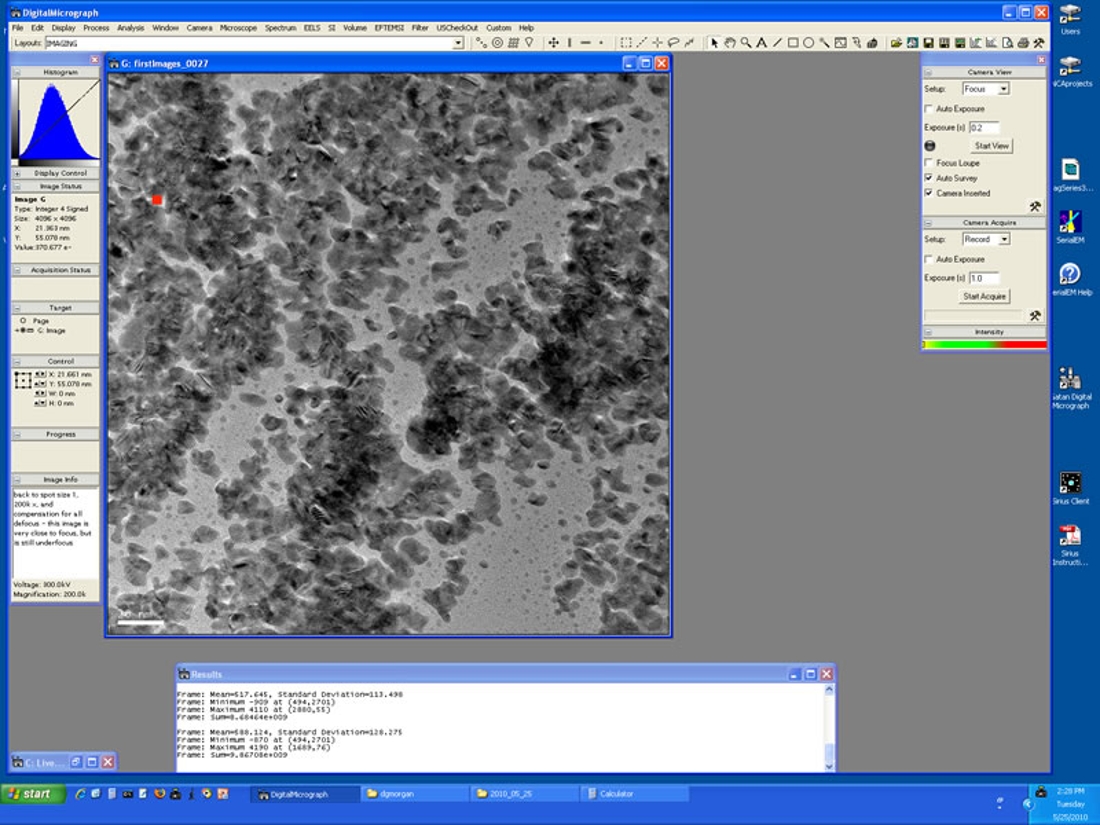
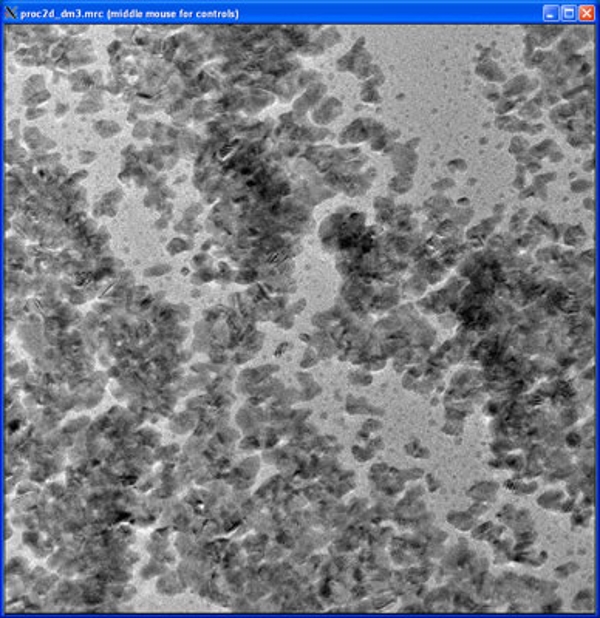
When this same file is converted to MRC format using EMAN1's proc2d tool and displayed with the program v2 or boxer, it looks like the image shown at the right. Note that this second image appears to have the top and bottom reversed relative to the image as it appears in DM (i.e., mirrored across the horizontal or y-axis). However, when one takes into account the origins of the co-ordinate systems (the location of the (0,0) point) in these two display programs, it is clear that the two images are actually the same.
The redish block shown in the above image and more clearly in the images immediately below has x and y co-ordinates which imply that DM's origin is at the upper left corner of the displayed image. It should also be clear that +x is towards the right and +y is towards the bottom in this co-ordinate system.
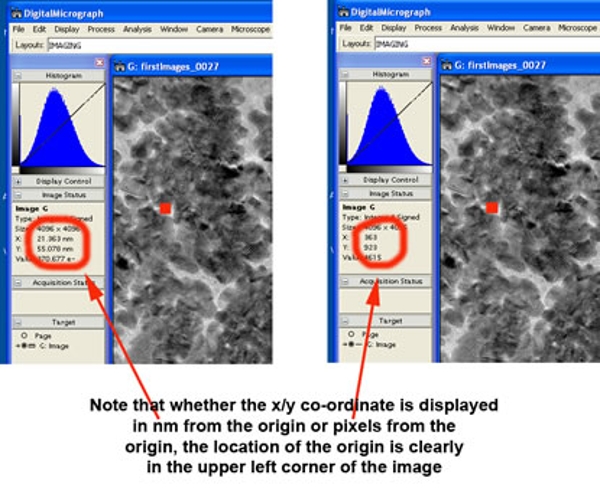
When the location of the origin is determined in the image displayed using v2 or boxer, it is clear that the origin for the EMAN1 programs is at the lower left corner of the displayed image. It is a bit more difficult to prove where the origin is for these programs, but a relatively simple way to show the location of (0,0) is to box out a small region from each of the four corners using boxer, save the co-ordinates of the boxes (what boxer calls the box database) and examine the x/y co-ordinates for the boxes: the small box from the lower left corner will have co-ordinates closest to (0,0). In this "EMAN display co-ordinate" system, +x is towards the right and +y is towards the top.
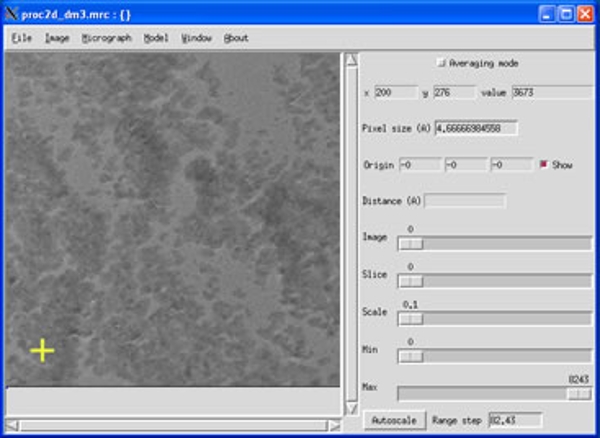
Similarly, bshow displays this same MRC image in the same orientation as the EMAN1 programs do and the location of the origin is the lower left corner: in the image to the right, the yellow cross is in the lower left corner of the displayed image while the x/y co-ordinates shown at the top of the right-hand panel indicate that the cross is very near the (0,0) position.
It is important that the user understands the co-ordinate system in all the display programs that are used. As another example, the WEB image display program for SPIDER files places (0,0) in the upper left corner and has +x to the right, +y towards the bottom and (less obviously) +z into the display (a true right-handed co-ordinate system).

