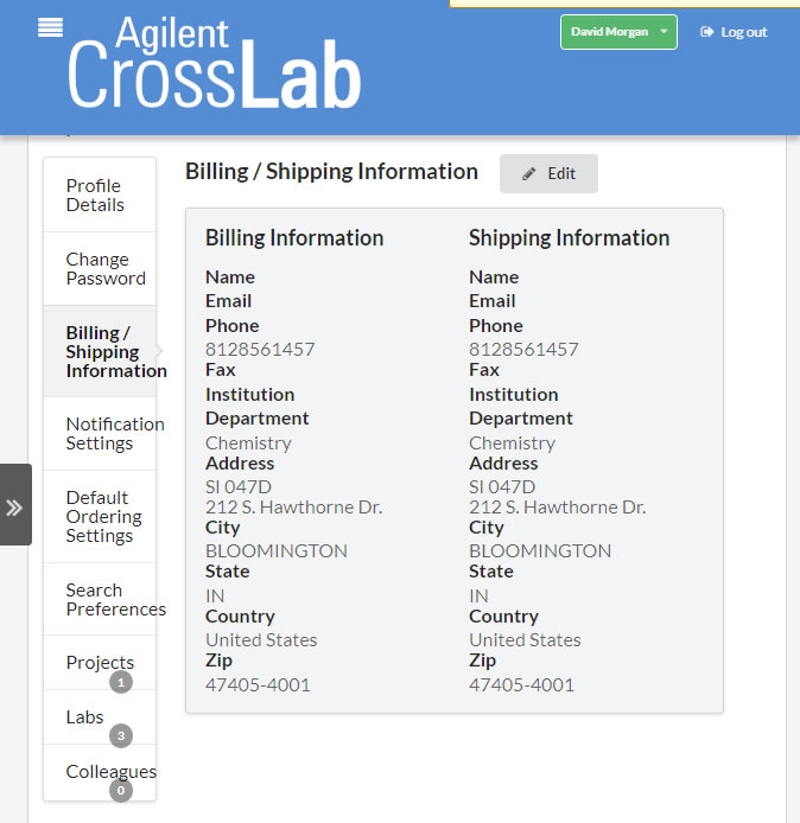Accessibility disclaimer: To obtain information contained in document files on this page in an accessible format please contact the Electron Microscopy Center at (812) 856-1457 or through email at dagmorga@indiana.edu
Changing Your iLab Profile
Helpful iLab Tip
You can also use the iLab Profile page to change your iLab password and to control where (and even if) iLab sends e-mail notifications of certain events.
It may become necessary to change your iLab profile information. For example, your status could change from graduate student to post-doctoral fellow or post-doctoral fellow to research scientist, you could move from lab A to lab B or from department LMN to department XYZ, etc.
Here are step-by-step instructions for making changes to your basic contact information, followed by how to change your departmental affiliation:
Log into the Electron Microscopy Center homepage in iLab:
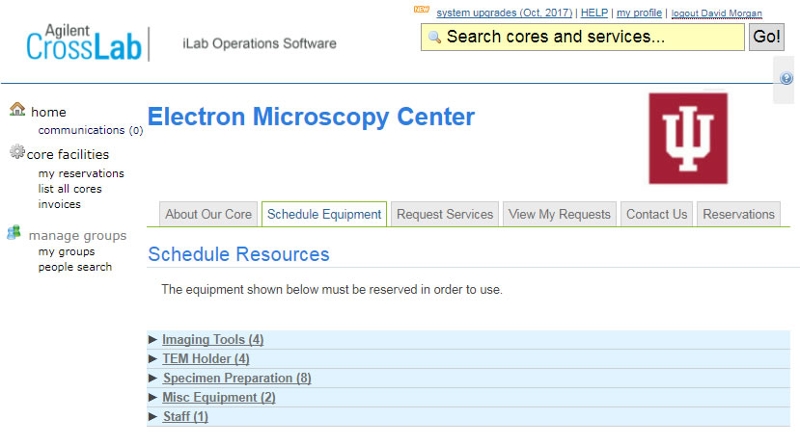
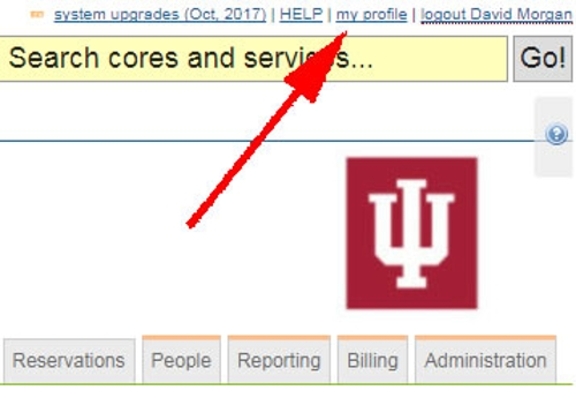
Then click on 'My Profile' in the upper right corner (as seen in the example to the right).
This will take you to the Profile Details page. Once the Profile Details page has loaded, click on the 'Edit' button (located about your profile information):
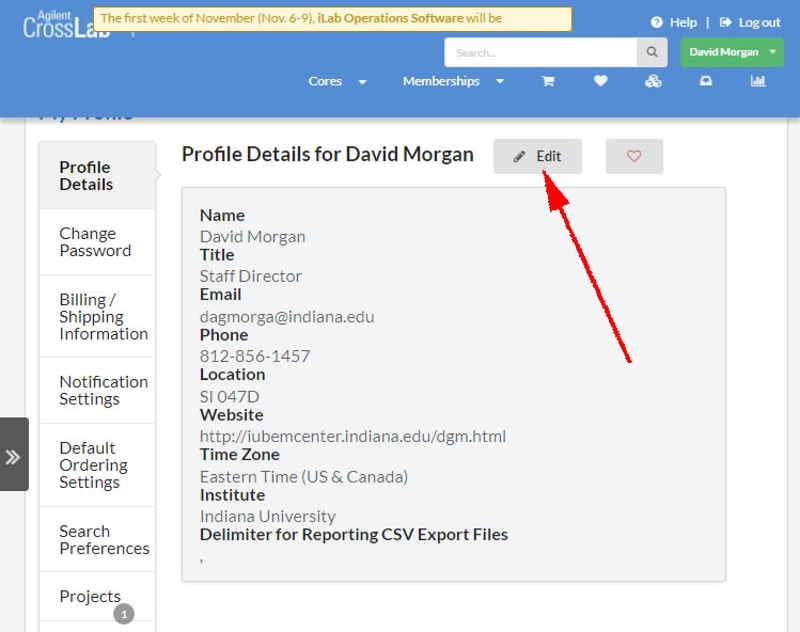
Update the appropriate text fields:
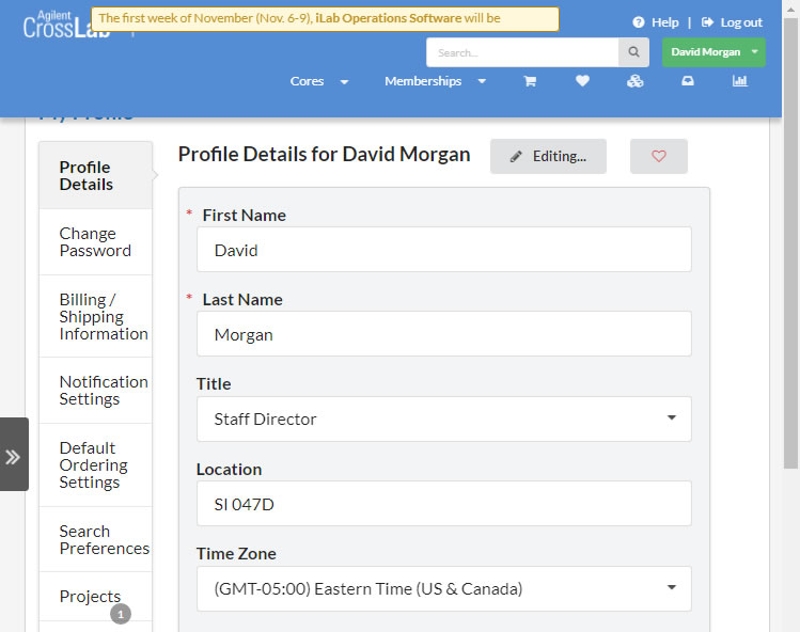
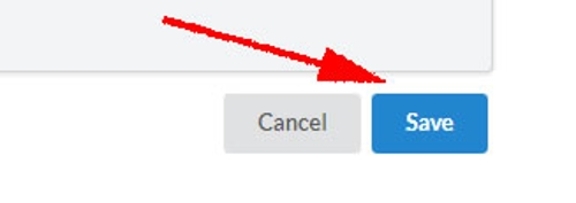
Save the changes by clicking on the save button in the lower right corner of the page.
Additional Changes in iLab
Other changes can be made by selecting (for example) the Billing/Shipping Information link:
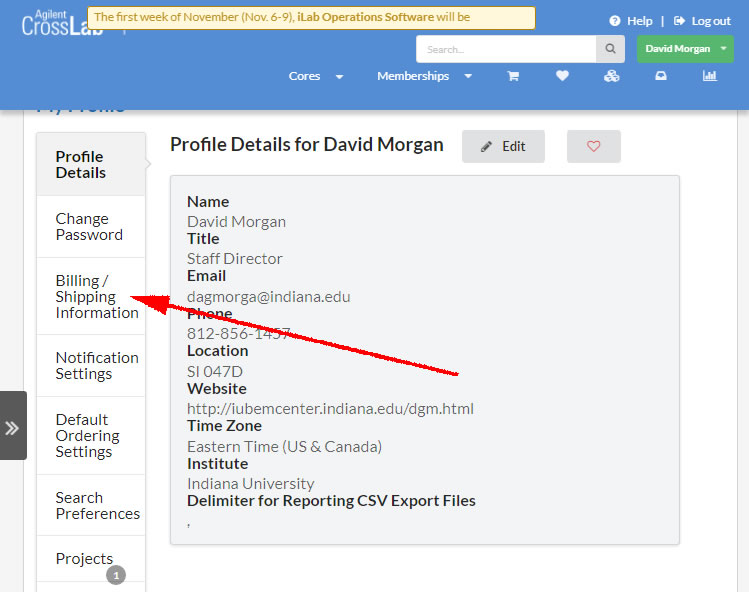
And changing fields such as departmental affiliation, room number, etc. Save (as previously described on this page) the information on this page: